For Business Intelligence (BI) and data platforms, strategic planning serves as the cornerstone for informed decision-making and long-term success. Companies leveraging their analytics effectively are five times more likely to make faster decisions, underscoring the critical role of planning. While data writeback functionalities—such as inputting or editing data within BI tools—enhance interactivity, they primarily support immediate, tactical adjustments. In contrast, comprehensive planning aligns organizational objectives with data insights, facilitating proactive strategies that drive sustainable growth. Prioritizing planning over data writeback not only streamlines operations but also positions businesses to anticipate market trends and maintain a competitive edge.
BI & OLAP Reporting systems have been in use for over 40+ years and isolated from your ERP/transactional systems (OLTP) for read vs write performance reasons. Planning systems on the other hand require a hybrid approach, as they require fast reads as well as concurrent writes (of items such as budgets, forecasts and scenarios entered by users).
As database technologies have matured, Hybrid Transactional / Analytical Processing (HTAP, a combination of OLAP+ OLTP) will be a differentiator for database and data platform vendors.
For over two decades, BI vendors have been offering basic write-back capabilities that capture user inputs in tables and forms and save them back to a database. But none of them have matured to the level of a planning solution, something that is validated by the absence of BI software in the Gartner Magic Quadrant for planning.
The foundation of data writeback is the provision of data input templates in BI software for capturing user inputs.
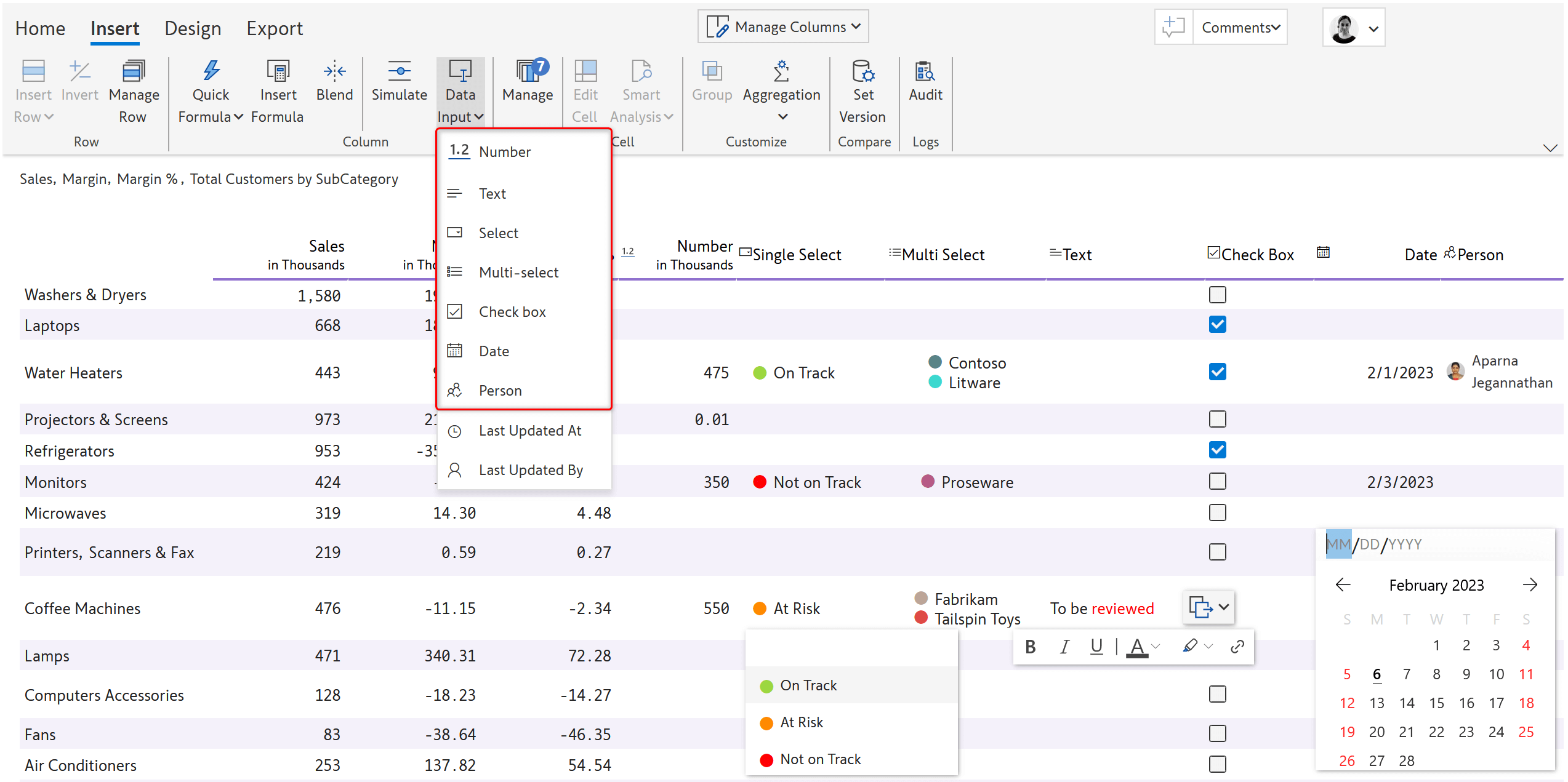
Enterprises today achieve this functionality through laborious workarounds with varying levels of success in each BI software tool. For example, Power BI users use code-based PowerApps solutions, but it can handle only simple data inputs and commentary capture.
Do input tables with write-back make an enterprise class planning solution?
Business expectations for planning can become quite exhaustive. For example, here are a few considerations:
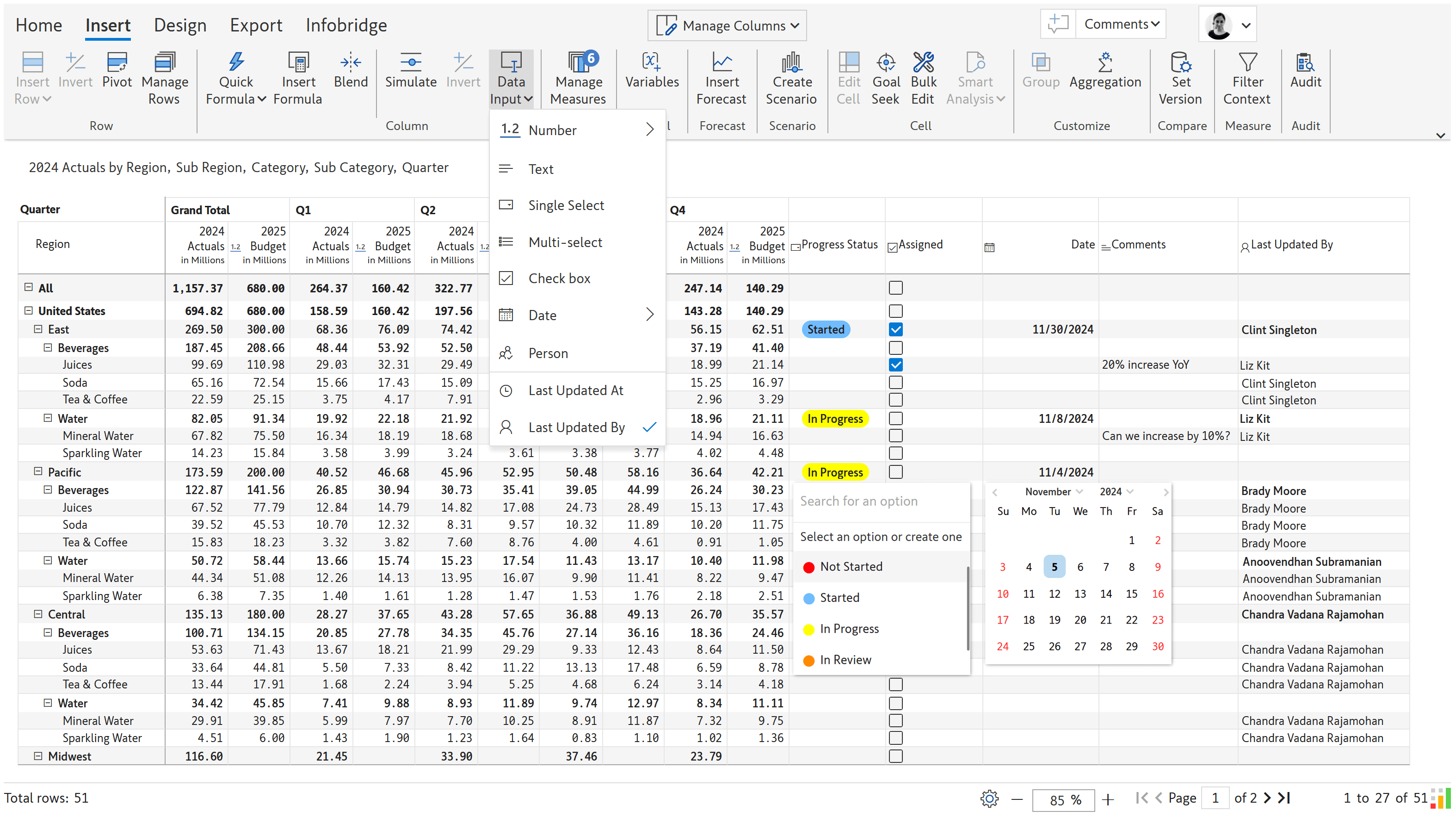
On top of this, your data/architecture team might not want users to save data to their on-prem SQL server or Oracle Database - but would rather see the solution support writeback to the data platform (Fabric OneLake, Snowflake, Databricks or BigQuery) in the cloud. Not all solutions support this today.
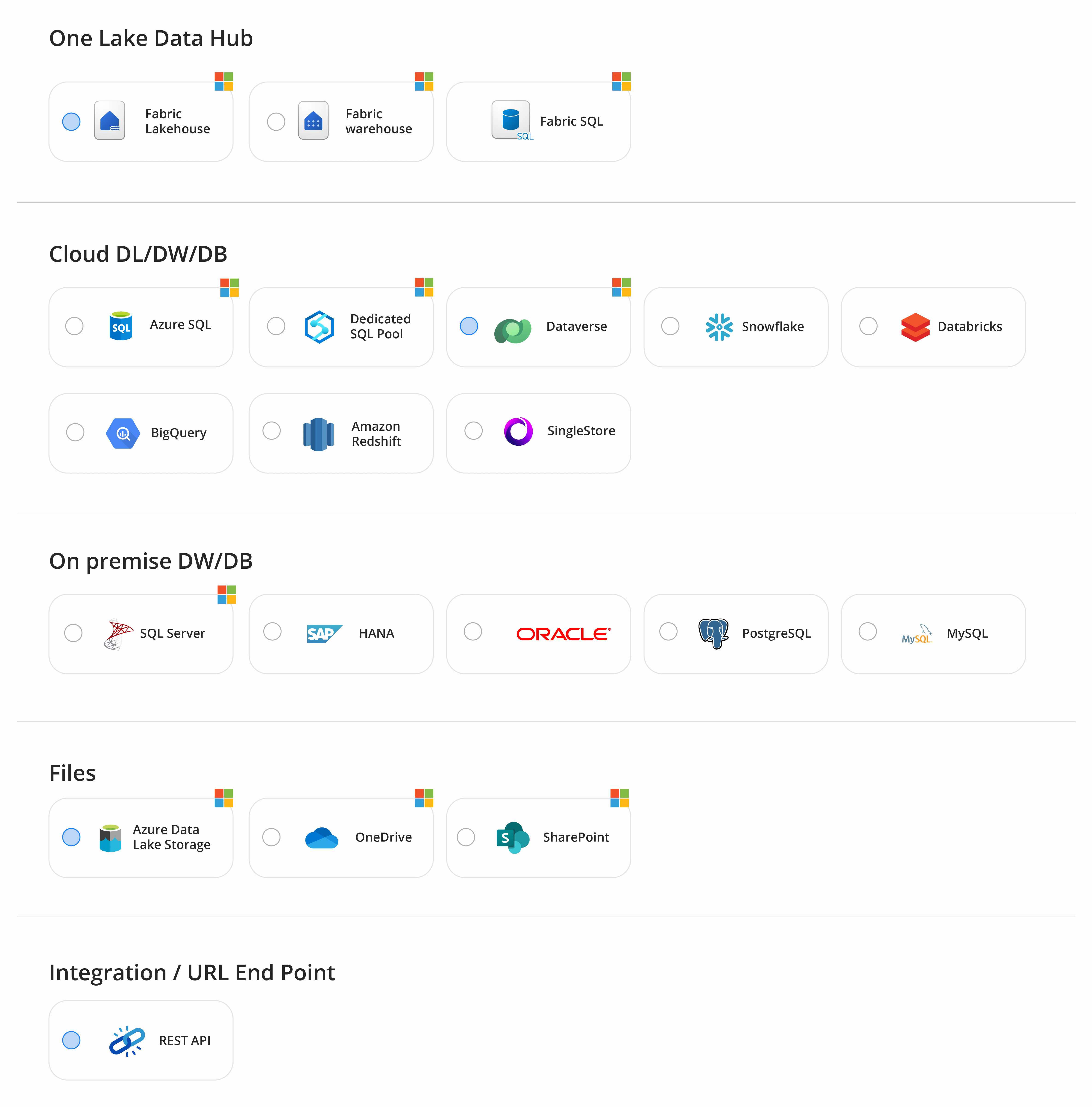
Due to the above reasons, planning is simply much more than write-back. Having a strong writeback capability does not ensure that your planning needs will be met seamlessly.
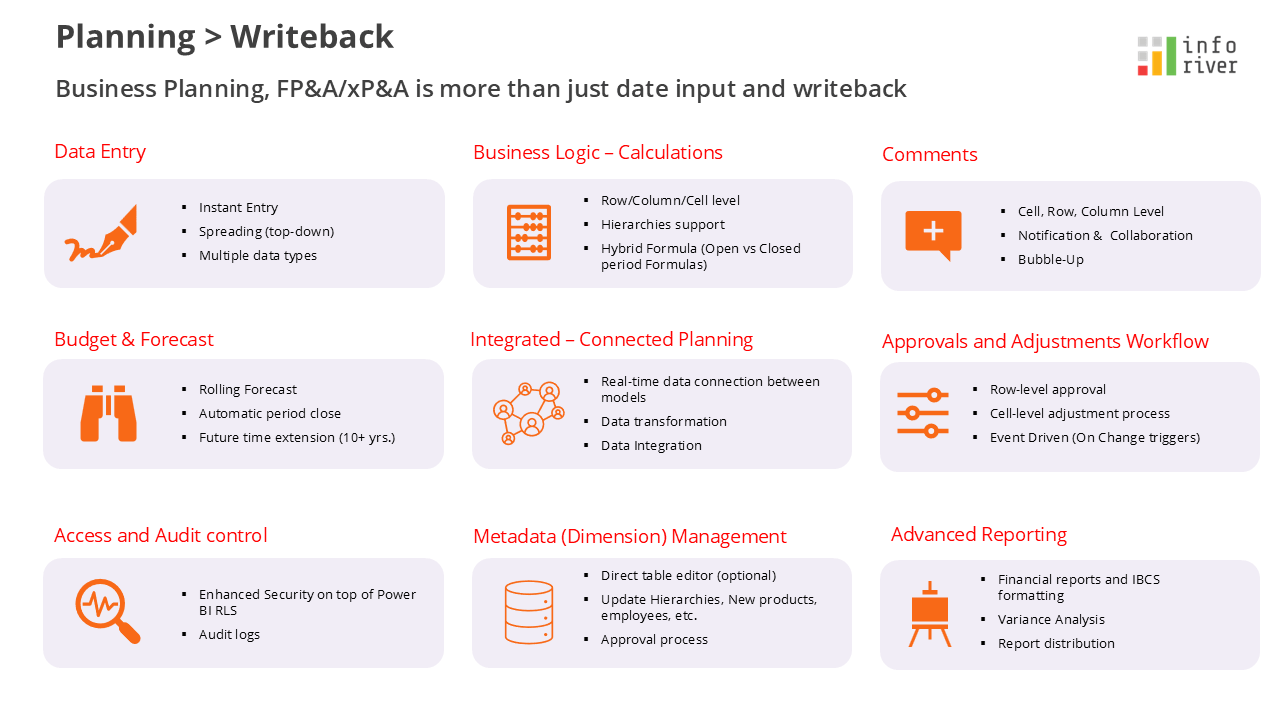
Lumel’s Enterprise Performance Management (EPM) Suite delivers a robust planning solution that meets all the advanced needs of enterprise planning. Lumel was also recognized as the best new vendor for EPM in 2024.
Learn more about Lumel
To learn more about the latest from Lumel and why we are garnering recognition from industry experts, check out our brochure.
Get industry insights from Lumel experts on planning, reporting, analytics and more in our latest webinars and eBooks.