30 Elegant Table Designs in Microsoft Power BI
What constitutes a good design? Is it something that engages us with visual appeal? Or is there ‘beauty in boring’ that just gets the job done? Does it have to adhere to a specific school of thought (e.g., Stephen Few, Edward Tufte, International Business Communication Standards (IBCS), and others who have contributed immensely to this space)? In creating these 30 Elegant Table Designs for Microsoft Power BI, we have neither tried to answer what constitutes good design nor endorsed any one approach. Rather, we have drawn inspiration from all the above. However, to keep things simple, each of the following tables uses only on one or two design elements at a time. We strongly encourage you to pick elements from these designs and mix them up – rather than evaluating any one table design in isolation – to make your tables unique & dashing in their own way.